In today's connected world, having a reliable VPN connection is crucial, especially when dealing with internet security and privacy concerns. Occasionally, users may encounter issues with Potato VPN or its Chinese version not being able to connect to the internet. If you've found yourself in this frustrating situation, you're not alone. This article aims to address common problems and provide effective solutions to ensure that your Potato VPN operates smoothly. Additionally, we will offer productivityenhancing tips that can help streamline your VPN usage.
Understanding VPN Connections
What is a VPN?
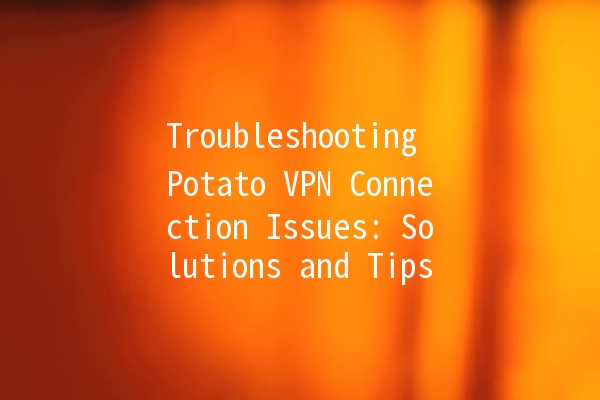
A Virtual Private Network (VPN) creates a secure connection over the internet between your device and a VPN server, encrypting your data and masking your IP address. This enhances your online privacy and security, allowing you to access restricted content.
Common Potato VPN Connection Issues
Before delving into solutions, it's important to understand common issues users face when trying to connect to Potato VPN:
Failure to connect to the VPN server.
Internet connection drops when VPN is enabled.
Slow connection speed during VPN usage.
Error messages indicating authentication failures.
Solutions to Connection Issues
The first step in troubleshooting any VPN connectivity issue is to ensure that your internet connection is stable. Here’s how to do that:
Test Your Internet Speed: Use speed test websites to check your current internet speed. If it’s significantly slower than expected, you may need to contact your ISP.
Reconnect to Your Network: Disconnect and reconnect to your WiFi or mobile data to refresh your connection.
Restart Your Modem/Router: Sometimes, simply rebooting your modem can solve connectivity issues.
Example Application:
If you are at home and experiencing slow speeds, try disconnecting from WiFi and reconnecting. Test your connection and see if it improves before connecting to the Potato VPN again.
Improperly configured settings can often lead to connection problems. It's advisable to revisit your Potato VPN settings:
Protocol Settings: Ensure you are using a suitable protocol (e.g., OpenVPN, L2TP) that is compatible with your network. Switching protocols can sometimes enhance your connection.
Server Selection: Try connecting to a different server location. Some servers might experience higher traffic or temporary outages.
Example Application:
Switch from the default protocol to a more secure one or change the server to one that is closer to your geographical location to reduce latency.
Keeping the Potato VPN app updated is vital for ensuring optimal performance and security. Manufacturers regularly release updates to fix bugs and enhance features:
Check for Updates: Regularly check your app store for the latest version of Potato VPN. Install any updates available.
Reinstallation: If issues persist, consider uninstalling and reinstalling the app to ensure a clean slate.
Example Application:
You may notice an improved user interface and functionality after updating, along with potential fixes for connection bugs.
Firewalls and antivirus programs can sometimes mistakenly block VPN connections:
Temporarily Disable Software: Turn off your antivirus or firewall and try connecting to the Potato VPN again.
Create Exceptions: If disabling resolves the issue, add exceptions in your security software for the Potato application.
Example Application:
If you're using a thirdparty antivirus, navigate to the settings and create an exception for the Potato VPN, allowing it uninterrupted access.
If none of the above solutions work, consider reaching out to Potato VPN’s customer support. They can provide specialized assistance tailored to your specific issue:
Provide Necessary Information: When contacting support, include relevant details such as your operating system, error messages, and troubleshooting steps you've already taken.
Example Application:
Using the inapp support chat can provide you with quicker responses and solutions tailored to your software version.
Enhancing Your VPN Productivity
Now that we've discussed solutions for connectivity issues, let’s focus on enhancing your overall productivity while using a VPN like Potato:
Split tunneling allows you to choose which applications use the VPN and which use your regular internet connection. This is beneficial for performance.
Application Example:
If you only want your web browser traffic to go through the VPN (for privacy reasons) while streaming on your gaming platform, configure your VPN to tunnel only the browser.
Some VPN apps allow you to schedule when they should connect. This can be useful if you generally browse at specific times.
Application Example:
Set your Potato VPN to automatically connect every day at 7 PM when you usually stream or browse sensitive content.
Many VPNs offer IP and DNS leak protection settings. Automation ensures your sensitive data is always protected.
Application Example:
Enable these features in the settings to ensure that you never accidentally expose your real IP address.
If you're using Potato VPN on a desktop, learn key shortcuts to navigate quickly. This can save you a lot of time.
Application Example:
Create a custom shortcut to quickly connect or disconnect from the VPN service.
Use tools to monitor your VPN's performance and adjust settings if necessary. This awareness can help you diagnose issues quickly.
Application Example:
Tools like speed tests or network monitoring apps give you insights into how your VPN affects your internet speed, allowing you to optimize settings accordingly.
Common Questions About Potato VPN Connection Issues
There could be several reasons, including an unstable internet connection, incorrect settings, or server issues. Ensure that your internet is stable and try different server locations.
Yes, firewalls can block VPN traffic. Temporarily disabling the firewall can show if it is the cause of the issue. If so, consider creating exceptions within your firewall settings.
You can check if your VPN is working by visiting websites that display your IP address. If it shows a different IP from your actual one, the VPN is functioning correctly.
Repeated disconnections can indicate network instability, server overload, or incorrect VPN settings. Troubleshoot by checking your internet speed and trying a different server.
Yes, several other VPN services are available, such as NordVPN, ExpressVPN, and CyberGhost. Each has different features, so choose one that fits your needs.
Yes, because VPNs encrypt your data and route it through servers, they can slow down your connection. However, a quality VPN minimizes this impact.
By applying the solutions discussed above and implementing the productivity tips, you can help resolve your Potato VPN connectivity issues while enhancing your overall experience. If you encounter further difficulties, don't hesitate to reach out for assistance!