In the digital age, having access to your online accounts is crucial, whether for work, leisure, or communication. One of the common issues users face is accessing their accounts due to various reasons. If you have encountered difficulties logging into your Potato account, this article offers practical solutions to help you regain access and ensure a smoother digital experience.
Understanding Access Issues
Access issues can stem from a variety of sources, including but not limited to forgotten passwords, account lockout due to multiple failed login attempts, connectivity problems, or even broader server issues. Recognizing the source of the problem is the first step toward an effective solution.
A stable internet connection is the foundation for accessing any online service.
Solution: Ensure that your device is connected to the internet. You can do this by attempting to visit other websites or using a mobile network. If your connection is unstable, try restarting your router or switching to a different network.
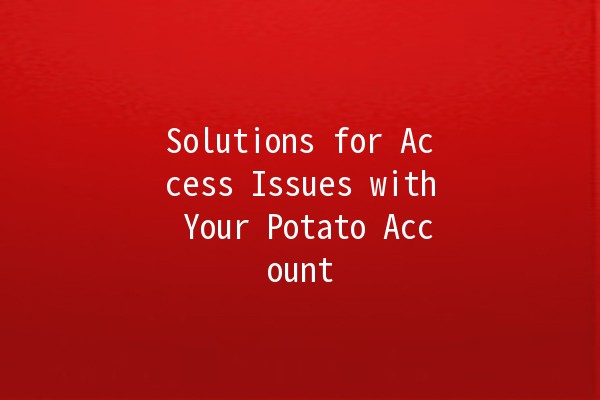
Example: If you are working from home and notice that your Potato account is unresponsive, check if other online services are working. If they aren’t, troubleshoot your internet connection.
For many users, the most common cause of access issues is forgetting their passwords.
Solution: Use the “Forgot Password?” feature on the Potato login page. You will typically be prompted to enter your registered email address, after which instructions will be sent to reset your password. Be sure to check your spam or junk folder if you do not see the email in your inbox.
Example: Imagine you’ve set a complex password that you can’t remember. By utilizing the password reset option, you can create a new, more memorable password.
Sometimes, outdated or corrupted browser cache can interfere with account access.
Solution: Clear your browser’s cache and cookies. This process varies slightly across different browsers, but typically can be found in the settings under privacy or history. After clearing your cache, restart the browser and attempt to log in again.
Example: If you are using Chrome, go to Settings > Privacy and Security > Clear Browsing Data. Select “All time” and ensure both “Cookies and other site data” and “Cached images and files” are checked.
Using outdated software can lead to compatibility issues that may prevent you from logging in.
Solution: Make sure you are using the latest version of your web browser or the Potato app. Updates often include bug fixes and improved connectivity.
Example: If you are using an outdated version of Safari or having issues with the Potato app, check for updates in the App Store or Google Play, depending on your device.
Sometimes, access issues may not be on your end at all. It’s possible that Potato’s servers are down or facing temporary issues.
Solution: Check the official Potato service status page or relevant social media channels for any announcements regarding outages. This will confirm whether the problem is widespread.
Example: If social media platforms like Twitter are flooded with complaints about the Potato login, it’s a strong indication that the service itself is having issues.
If you regain access, consider enhancing your security with twofactor authentication.
Solution: Enable 2FA from your account settings. This adds an extra layer of security and often involves entering a code sent to your mobile device.
Example: If someone attempts to gain access to your account remotely, they would also need the secondary code, making unauthorized access much more difficult.
If all else fails, reaching out to Potato's customer support may be necessary.
Solution: Use the contact section on the Potato website to find help. Prepare any relevant information, such as your account details and any error messages you've encountered.
Example: If you cannot log in despite trying all the above methods, contacting support allows them to check for accountrelated issues or provide insights specific to your case.
Common Issues and Their Solutions
As users navigate access problems, they might encounter various errors. Here are some typical issues and how to address them:
Sometimes, multiple failed login attempts can lead to a security lock on the account.
Solution: Wait for a certain period as specified (often 30 minutes) before trying again. Alternatively, contact customer support if you need immediate access.
If you’re accessing your account from a different device, you may receive a notification.
Solution: Check your email for verification requests and follow the instructions provided. You may need to verify it was you trying to log in.
Sometimes, users may believe they have an account, but the email is not registered.
Solution: Doublecheck the email you are using. If you have multiple accounts, ensure you're using the correct one. If necessary, create a new account with the desired email.
Certain browser extensions can interfere with website functionality.
Solution: Disable any suspicious or adblocking extensions and try logging in again.
If you suspect your account has been hacked, immediate action is required.
Solution: Use the password reset option right away and consider notifying support about the potential breach.
Sometimes accounts may require certain sections filled out before access can be granted.
Solution: Log in to your account (if possible) and check for any notifications about incomplete sections.
Enhancing Online Security
Once you successfully access your Potato account, consider the following tips for improving your security and productivity:
a. Utilize Strong Passwords 🛡️
Create complex passwords that include a mix of letters, numbers, and special characters. Avoid simple or easily guessed passwords.
Application: Use a password manager to generate and store complex passwords securely.
b. Regularly Update Your Passwords 🔄
Change your password regularly to minimize the risk of unauthorized access.
Application: Schedule reminders every 36 months to update your passwords.
c. Monitor Account Activity 📊
Regularly check for unusual account activities, like unknown login attempts or changes to your profile.
Application: Set up notifications for logins from new devices or locations.
d. Limit Shared Access 🔗
If you share your account with others, limit shared access and change passwords frequently after shared use.
Application: Use the functionality of different accounts or user levels if the platform supports it.
e. Educate Yourself on Phishing Scams 🎣
Learn to recognize phishing attempts to avoid falling victim to fraudulent logins.
Application: Be wary of unsolicited emails or messages asking you to input login details and verify the sender’s authenticity.
Frequently Asked Questions (FAQs)
If you are unable to log in even after resetting your password, it may be due to two factors. , ensure that the reset link was followed correctly and that you are using the new password without typos. Secondly, verify that your account hasn’t been locked due to security reasons triggered by suspicious activities. If you continue to face issues, contacting customer support is recommended.
If you receive an email notification about an unexpected login attempt, it is essential to act quickly. Change your password immediately to secure your account and enable twofactor authentication for added security. Additionally, review your account activity for any unauthorized changes and notify customer support about the incident for further assistance.
Potato, like many online services, may experience server downtime during maintenance or peak usage hours. While specific schedules can vary, general patterns suggest that usage spikes during evenings or weekends may lead to slower service or temporary outages. Checking the official service status or forums can provide insight into current performance.
Accounts can be disabled for several reasons, including policy violations or prolonged inactivity. Check your email for any notices regarding this situation. If you believe your account was suspended in error, reach out to customer support to inquire about the specific reasons and potential steps to restore your account.
While using a VPN can provide extra security when browsing, it can sometimes raise flags for account services. If Potato detects unusual geographical access points from a VPN, it may restrict access or prompt additional verification. If you frequently use a VPN, consider disabling it when accessing your account and see if that resolves your access issues.
Absolutely! If you notice login attempts from unfamiliar locations, this could indicate that someone is trying to access your account maliciously. Change your password immediately and enable notifications for new logins. Staying proactive will protect your account from potential breaches.
The experience of being unable to access important online accounts can be frustrating, but understanding the reasons behind the issue and having a few troubleshooting techniques at your disposal can increase your productivity and enhance your overall online experience. Remember to adopt best practices in securing your accounts, staying informed, and seeking help when needed.