to PotatoApp
PotatoApp is an innovative productivity tool designed to help users streamline their tasks, collaborate with team members, and manage projects more efficiently. In today's fastpaced world, having an organized system to handle daily activities is essential. PotatoApp provides a userfriendly interface and a variety of features that cater to both individual users and teams.
With a focus on enhancing productivity, this article aims to unveil practical tips and techniques for effectively using PotatoApp. Whether you're a newcomer or a seasoned user, you'll find valuable insights that can elevate your usage of this application, making your workflow smoother and more efficient.
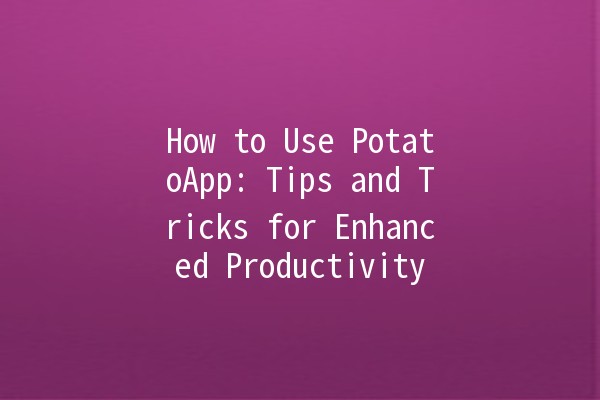
The first step to utilizing PotatoApp is to create an account. Here’s how to get started:
Step 1: Sign Up
Navigate to the PotatoApp website.
Click on the "Sign Up" button located on the homepage.
Enter your email address, create a password, and provide any additional required information.
Verify your email by following the link sent to your inbox.
Step 2: Personalize Your Profile
Go to “Profile Settings” and fill in your personal information. This includes:
Your name
Profile picture
Contact information
A complete profile helps your team recognize and connect with you more effectively.
Step 3: Explore the Dashboard
Once logged in, take a moment to familiarize yourself with the dashboard.
Notice the navigation bar, where you can access key functionalities such as tasks, projects, and settings.
One of PotatoApp's standout features is its task organization capability. Here’s how to use it effectively:
Create Task Lists
Start by creating separate task lists for different projects or areas of your life (e.g., Work, Personal, Study).
Example: If you're developing a marketing campaign, you may create lists for Research, Design, and Execution.
Prioritize Your Tasks
Use the priority tags (High, Medium, Low) to rank your tasks.
Example: Mark urgent tasks as High priority to ensure they are completed first.
Set Deadlines and Reminders
Assign deadlines to each task to keep track of your schedule.
Use reminders to notify you before a task is due, ensuring nothing falls through the cracks.
PotatoApp excels in fostering collaboration among team members. Here's how to take advantage of these features:
Share Projects with Team Members
Easily share projects by inviting users via their email addresses.
Assign roles to team members, such as contributor or manager, delineating responsibilities.
Commenting and Feedback
Use the commenting feature on tasks to provide feedback or ask questions.
This realtime communication helps prevent misunderstandings and keeps everyone on the same page.
File Sharing
Attach files directly to tasks or projects for easy access.
Example: Include design drafts or reports within the relevant task for everyone to view and collaborate on.
Understanding your productivity patterns is crucial for improvement. PotatoApp offers analytics tools to help with this:
View Progress Reports
Check the builtin analytics to see how much of your workload is completed over time.
Analyzing these reports helps identify peak productivity periods and bottlenecks.
Adjust Your Workflow
Use insights from your progress to assess and finetune your workflow strategy.
Example: If you find that specific tasks consistently take longer than expected, reevaluate your approach or designate more resources.
To minimize distractions while staying informed, customize your notification settings:
Manage Alert Preferences
Navigate to the settings section to adjust how and when you receive notifications. You can choose to get notified via email, push notifications, or inapp alerts for specific events.
Example: Turn off notifications for completed tasks while keeping alerts for upcoming deadlines.
Enable Daily/Weekly Summaries
Opt for daily or weekly summary notifications to get an overview of your tasks and deadlines without being overwhelmed by realtime alerts.
Using templates can save considerable time, particularly for recurring tasks or projects:
Create Custom Templates
Identify tasks that recur regularly (daily, weekly, monthly) and create templates for them.
Example: If you manage monthly reports, develop a template that outlines necessary steps and formats.
Access PreBuilt Templates
PotatoApp often provides various industryspecific templates. Use these as a starting point to tailor them to your unique needs.
Common Questions About PotatoApp
Yes, PotatoApp offers a free version with basic features. However, advanced functionalities, additional storage, and premium support are available through subscription plans.
Absolutely! PotatoApp is accessible on both iOS and Android. Download the app from the respective stores to manage your tasks on the go.
PotatoApp supports integration with various tools like Google Drive, Slack, and Trello. You can set this up in the integrations section of your settings.
Your data remains secure even if you cancel your subscription. You can access your account in the free version, though some features may become limited.
Once tasks are deleted, they cannot be recovered. It’s advisable to archive rather than delete if you might need the information later.
Yes, PotatoApp provides customer support via email and chat. Additionally, their knowledge base offers articles and FAQs for faster assistance.
By implementing these practices and leveraging PotatoApp’s features, you can significantly enhance your productivity and smooth out your daily workflow. Engaging with the application effectively will not only save time but also allow you to focus on the tasks that matter most.
Remember, the key to mastering any tool is consistent usage and continuous exploration of its features. Don't hesitate to experiment with PotatoApp to discover what works best for you! Enjoy building your productivity with PotatoApp!