In today’s digital age, we often find ourselves juggling multiple accounts, each with its own password. It's no wonder that we sometimes forget our account passwords, especially for platforms like Potato. If you’re struggling to regain access to your Potato account, you’re not alone. This comprehensive article explores the various strategies for recovering your Potato account password, along with practical tips to enhance your online security and productivity.
Why Password Recovery is Important
For many users, recovery options symbolize the last line of defense. Losing access to your Potato account means you're cut off from potentially critical aspects of your digital experience, such as saved settings, personal preferences, and vital information. Moreover, a secure and accessible account contributes significantly to maintaining one's online presence.
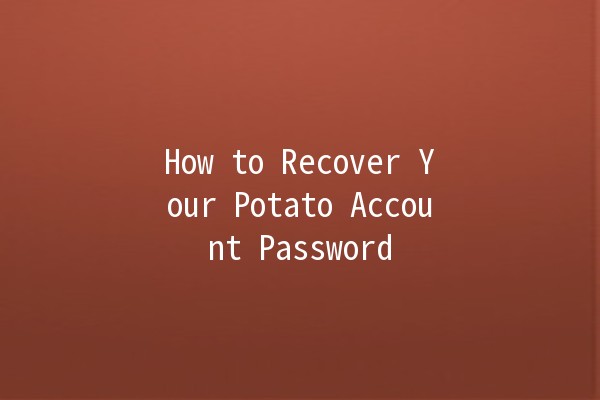
The Importance of Strong Passwords
Creating strong, unique passwords is essential. Too many users fall into the trap of creating easytoremember passwords, making them vulnerable to hacks. Always opt for a mix of upper and lowercase letters, numbers, and symbols.
Practical Tips for Increasing Password Recovery Efficiency
Using a password manager can simplify password management and mitigate the risk of forgetting passwords. Password managers securely store your passwords, allowing you to generate strong passwords without anxiety.
Practical Application: For instance, tools like LastPass or Bitwarden can help create strong passwords and fill them in automatically when logging into your Potato account. This saves you time and ensures your passwords are complex and unique.
Adding an extra layer of security through TwoFactor Authentication drastically increases your account's protection. When logging in, you’ll be required to input a code sent to your mobile device or email, making it significantly harder for unauthorized individuals to access your account.
Practical Application: After resetting your password, immediately set up 2FA on your Potato account if not already done. This would involve choosing a method like SMS or an authentication app that suits you best.
Ensuring that your recovery email or phone number is up to date is crucial for quick recovery. Often, account providers use this information to verify your identity when you request a password reset.
Practical Application: Log into your Potato account settings and ensure your recovery details are current. This guarantees you're accessible in case you need to reset your password.
Changing your passwords regularly reduces the risk of unauthorized access. If you've shared your password or suspect a breach, a password change is vital.
Practical Application: Make a habit of changing your passwords every few months. Use a different password for your Potato account that is not reused across different platforms. Utilizing the password manager again can simplify this process.
Online scams are prevalent, and they frequently aim to steal login credentials. Understanding how to identify phishing tactics can prevent breaches before they affect your accounts.
Practical Application: Familiarize yourself with common phishing emails that ask for account details or prompt you to click suspicious links. Keeping an eye out for inconsistencies, such as generic greetings or unexpected attachments, can save you from falling victim.
The Process of Recovering Your Potato Password
Here’s a structured approach to restoring access to your Potato account if you’ve forgotten your password:
Step 1: Navigate to the Login Page
Begin by going to your Potato account’s login page. Look for the “Forgot Password?” link, usually located below the password entry field.
Step 2: Enter Your Recovery Information
Once you click on the “Forgot Password?” link, you will be prompted to input either your registered email address or phone number. Ensure the information you provide matches what is on file.
Step 3: Check Your Email or SMS
After submitting your information, check your email inbox or SMS for a password reset link or code. Depending on your settings, this might take a few minutes to arrive.
Step 4: Follow the Reset Instructions
Click the link sent to your email or enter the code if you received one via SMS. This will redirect you to a page where you can create a new password.
Step 5: Set a New Password
When creating a new password, ensure it is strong and not easily guessable. Adhering to the recommended password guidelines will help keep your account secure.
Step 6: Log In and Secure Your Account
After updating your password, attempt to log in using your new credentials. Once logged in, consider enabling twofactor authentication and updating any recovery information if needed.
Common Issues When Recovering Your Potato Account Password
Despite having the steps outlined above, you might still encounter some issues when trying to recover your Potato account password.
Sometimes the reset email or SMS might take longer to arrive or may end up in your spam folder. If you don't see it after a reasonable wait time, review your spam/junk folder, or check that you've entered the correct recovery information.
Password reset links often have a limited validity for security reasons. If you attempt to use a link that has expired, you’ll need to initiate the recovery process again.
If you no longer have access to the email or phone number associated with your Potato account, recovery can become tricky. In such cases, look for alternative recovery methods offered by the Potato service, such as contacting support directly for assistance.
If you have multiple Potato accounts, ensure you are attempting recovery for the correct one. Using the wrong recovery information ties your attempts to a different account, prolonging the resolution process.
Once you regain access, consider reviewing your account settings. Remove any old recovery methods that are no longer in use, and ensure that only secure methods are attached for recovery.
Frequently Asked Questions About Password Recovery
If you can no longer access your registered email or phone, check if Potato offers support for nonrecoverable situations. Collect any identification or proof related to your account to assist in the process.
Follow best practices for password creation: use a minimum of 12 characters, including letters, numbers, and symbols. Avoid common words and phrases, and consider using a random password generator for unique combinations.
This typically requires reaching out to customer support. Be prepared to provide as much information as possible regarding your account for verification purposes.
If someone else is changing your password without permission, ensure you change your password immediately and enable twofactor authentication to protect your account better.
It’s advisable to change your password every three to six months. Frequent changes lower the odds that someone could exploit your credentials.
Yes, reputable password managers use encryption to protect your data. They are generally safer for storing and generating passwords than relying solely on memory, especially if utilized safely and securely.
Additional Security Practices
In addition to password management, consider regularly reviewing your privacy settings on the Potato platform. Make use of any such features they provide that enhance your security and ensure you’re up to date with the latest security protocols.
Being proactive about account security can reduce instances of needing to recover access, thereby maintaining seamless enjoyment of Potato's services.
By following these tips and strategies, you can feel confident in your ability to recover your Potato account password and enjoy a more secure online experience. Happy hashing! 🥔🔑