In today's fastpaced digital world, we rely heavily on our devices to download files quickly, whether it's for work, entertainment, or personal use. When it comes to the Potato app, a popular choice among users for file downloads, many have encountered frustratingly slow download speeds. In this article, I’ll explore practical strategies to help you address and improve slow download speeds on Potato, ensuring a smoother and more efficient experience.
Understanding the Causes of Slow Download Speeds
Before diving into practical solutions, it’s essential to understand the factors that can contribute to slow download speeds. Identifying these causes can help you take appropriate action:
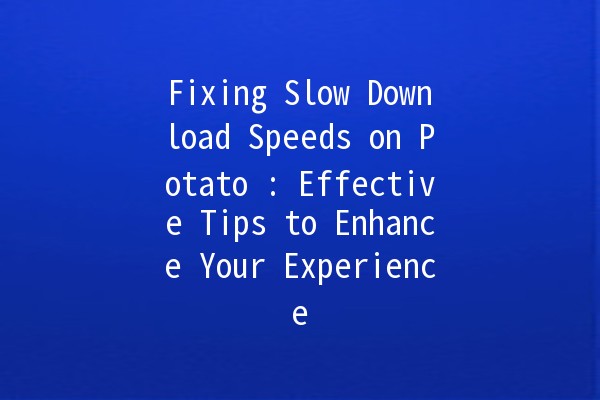
To ensure that your slow download speeds are not due to your internet connection, you should first check your internet speed.
How to Check:
Use online speed test tools, such as Speedtest by Ookla or Fast.com.
Perform the test at different times of the day to get an average reading.
Practical Example:
Suppose your internet speed test shows that you're getting only 5 Mbps, whereas your plan promises 50 Mbps. In this case, the issue lies with your internet provider, and you may need to contact them for assistance.
Tips for Improvement:
Try resetting your router.
Use a wired connection instead of WiFi for a more stable connection.
Disconnect other devices using bandwidth to free up resources.
The settings within the Potato app can play a significant role in download speeds. Adjusting these can lead to noticeable improvements.
Settings to Consider:
Maximum Download Threads: Increase the number of concurrent downloads if the app allows it. This can speed up your overall download rate.
Download Location: Choose a storage location that has faster read/write speeds (like external SSDs compared to traditional HDDs).
Background Data Usage: Ensure that Potato has permission to use background data, allowing it to continue downloading files without interruptions.
Practical Example:
If you notice that Potato is set to only use one download thread, consider changing it to five. This minor adjustment can accelerate your download speeds significantly.
Surprisingly, using a virtual private network (VPN) can help some users achieve faster download speeds. This method can bypass throttling imposed by internet service providers.
Why Use a VPN?
Avoid ISP Throttling: Some ISPs limit speeds for certain types of traffic, including downloads. A VPN can mask this traffic.
Improved Access to Servers: Depending on your location and server traffic, a VPN can connect you to a less congested route or server.
Practical Example:
Say you notice that your downloads are particularly slow during peak hours. By connecting to a VPN, you might access a server that provides better bandwidth and faster speeds.
Keeping your Potato app updated to the latest version is crucial for optimal performance, including download speed enhancements.
Importance of Updates:
Each update typically includes performance enhancements and bug fixes that can directly affect download speeds.
Developers may optimize resource usage based on user feedback, leading to better overall performance.
Practical Example:
If you haven’t updated Potato in a while, you could be missing out on significant speed improvements. Regularly check for updates in your device's app store to ensure you’re running the latest version.
A sluggish device can hinder your download speeds significantly. Freeing up resources can have a positive impact.
Ways to Free Up Resources:
Close Unused Applications: Ensure that only necessary applications are running during downloads to allocate more resources to Potato.
Clear Cache: Over time, apps can accumulate data cache, which can slow down performance. Regularly clearing it can help.
Restart Your Device: A simple reboot can free up memory and enhance performance as it clears temporary files and applications running in the background.
Practical Example:
If you have multiple heavy apps running (like games or graphic design software), close them before starting your downloads on Potato. This will ensure that Potato has more RAM and processor power at its disposal.
If you consistently face slow download speeds on Potato despite trying various solutions, it may be worth exploring alternative download managers.
Benefits of Alternative Managers:
Some alternative applications come with builtin speed optimizations that can offer better performance under similar conditions.
They may provide features like scheduling downloads, pausing/resuming, and improved user interfaces for managing downloads.
Practical Example:
Try using an alternative app like JDownloader or IDM (Internet Download Manager) to see if they can handle downloads more effectively than Potato in your specific situation.
Frequently Asked Questions (FAQs)
Your download speed on Potato may be slow due to various factors, including but not limited to a poor internet connection, server issues, or application settings.
You can check your internet speed using online tools like Speedtest.net. It’s advisable to perform the test multiple times to gauge your average speed.
Yes, in some cases, a VPN can help bypass ISP throttling and may connect you to faster servers, potentially improving download speeds.
You should regularly check for updates, ideally before starting downloads. Regular updates fix bugs and optimize performance.
If your download speeds remain slow or unsatisfactory after trying all recommended actions, consider using an alternative download manager or contact Potato's customer support for assistance.
Adjusting maximum download threads, ensuring background data usage is enabled, and selecting a fast download location can significantly help improve speed.
By focusing on these strategies, you can take meaningful steps towards resolving slow download speeds on Potato and enhance your overall experience. Whether it’s optimizing settings, checking your internet connection, or considering alternate tools, implementing these suggestions could lead to a noticeable improvement in your download efficiency. Happy downloading!